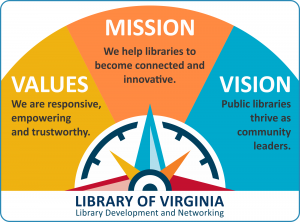Open Library Cover Images
Cover images in our catalog are coming from Open Library: https://openlibrary.
It is a free and open access service. Anyone can create an account and update a record with a cover image if it is missing so that it will then show in the Evergreen catalog.
Here is an example if anyone is interested in updating cover images.
1. In Open Library, search for the title by ISBN using the search box at the top.
2. Hover over the gray box where the cover image would be and click on “Add Cover Image” to upload or link to an image. There is also an option to manage images.
3. You can pull images from Amazon or the publisher, save them to your computer, and upload them to Open Library. This is time consuming but it is a good way to enhance the content in the catalog. It can also be helpful if there is a wrong image that needs correcting to know where to go to fix it.
Also, if the title is not in Open Library, anyone can add a new record by clicking on the “More” drop down and choosing “Add a book”